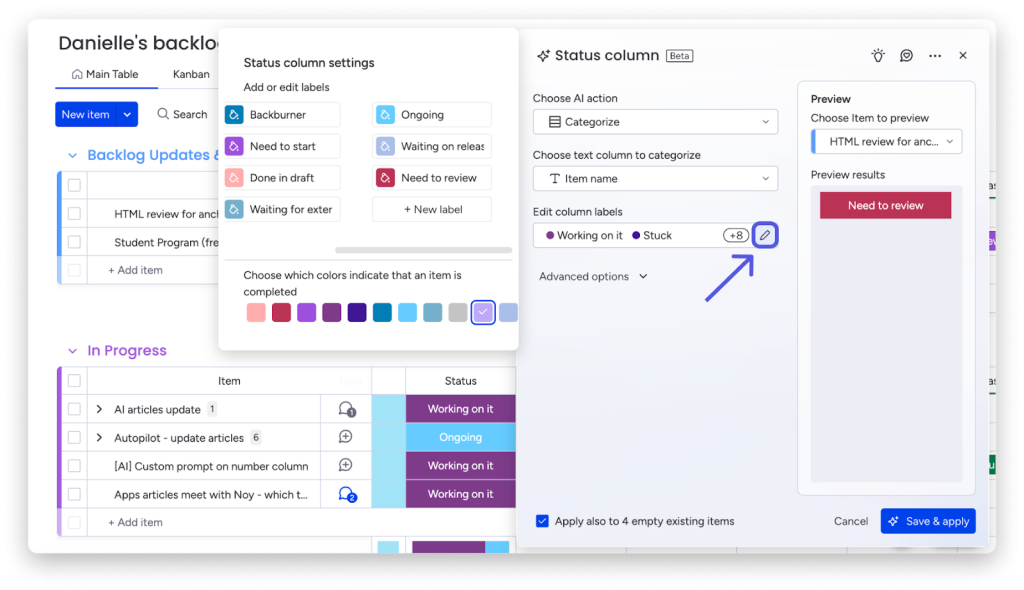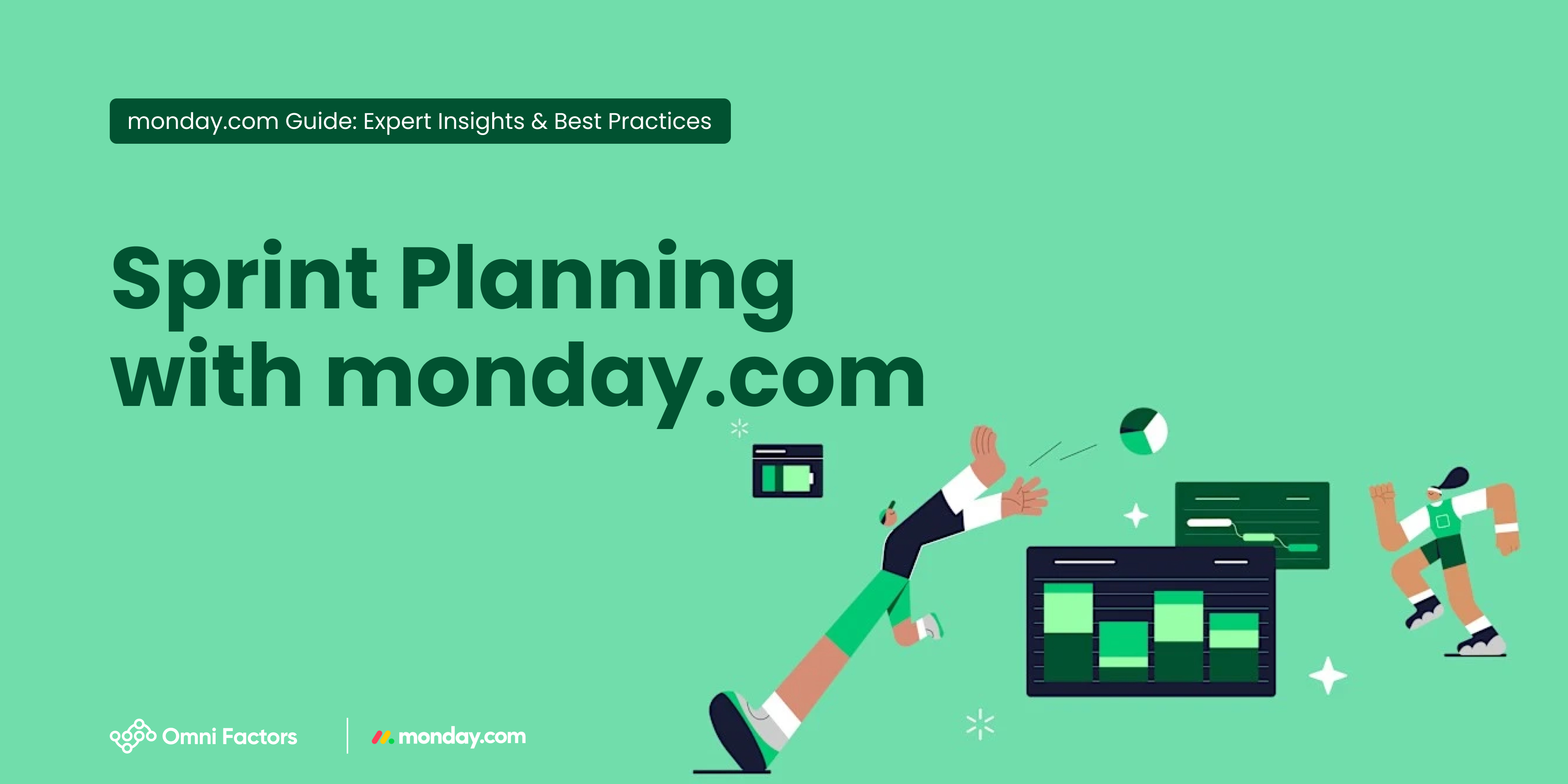What is monday AI?
monday.com continues its innovative approach by integrating artificial intelligence into its platform to make work management processes more efficient. monday AI enables users to optimize workflows, automate manual tasks, and save time in routine work cycles. At its core, monday AI offers an infrastructure where data is turned into actionable insights, allowing teams to work more strategically and creatively. monday AI stands out with its AI-powered columns, apps, and templates.
monday AI Columns
monday AI supports various column types that help move work processes forward automatically. Continually evolving, monday AI currently works with text, dropdown, and status columns. It provides distinct functionalities based on column types and contributes to the agility required in daily operations.
A. monday AI – Text Column Features
When designing workflows in monday.com, various column types are used to define the necessary data fields. Accordingly, monday AI offers different capabilities depending on the column type. Text columns compatible with monday AI provide functions such as sentiment analysis, information extraction, text improvement, summarization, translation, writing assistance, and custom actions.
- Sentiment Function: This function identifies the sentiment of the content in a text column and writes the result into another text column. A common use case is analyzing customer feedback to determine overall sentiment.
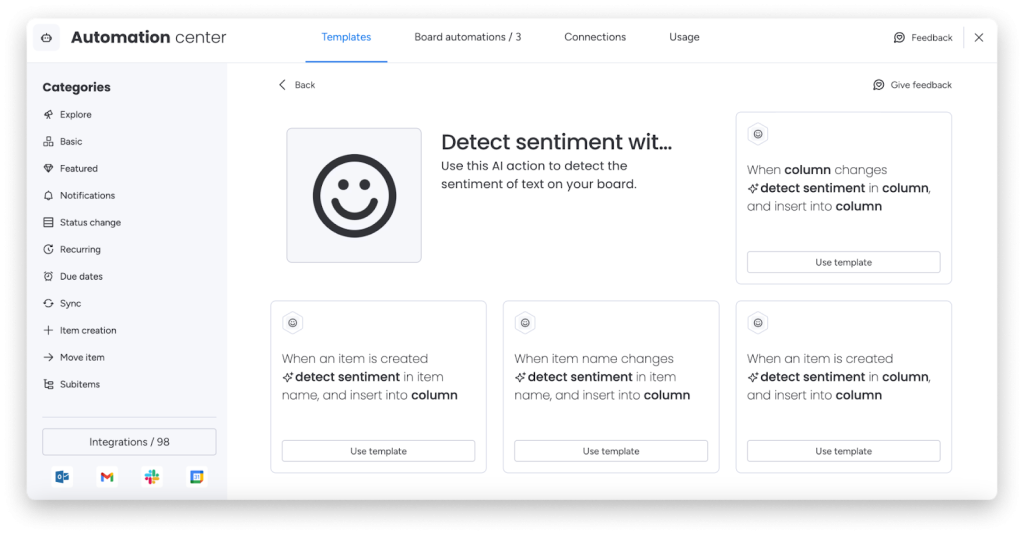
- Extract Info Function: With this function, key information can be automatically extracted from documents like resumes, invoices, or contracts and written into another text column. It can also extract relevant data from the text column itself. For instance, extracting an email address from a resume is a typical use case.
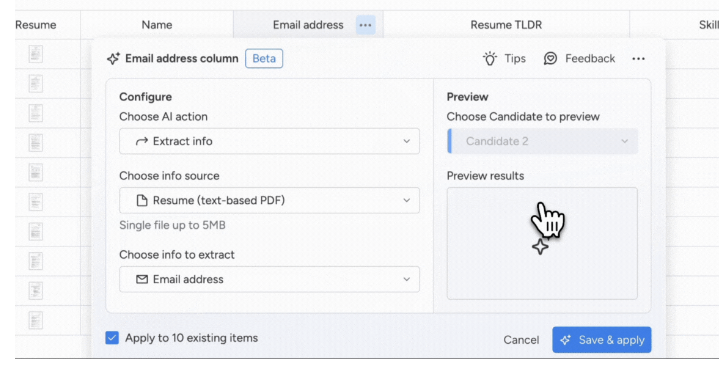
- Improve Text Function: This function rewrites the content of a text field into a more professional and grammatically correct version in another field. It is especially useful for digital content creators to automatically polish their content.
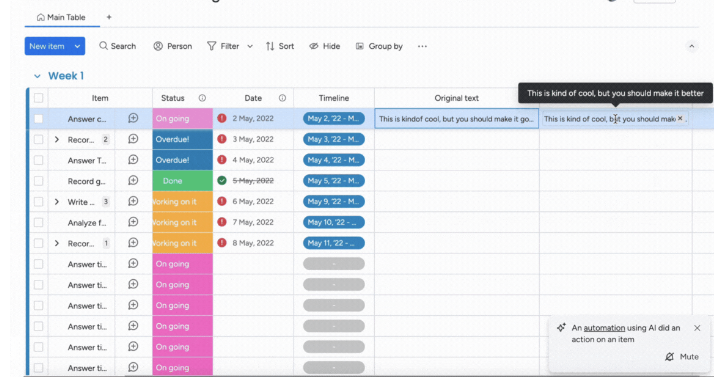
- Summarize Function: This feature creates a summary of the content in one text column and writes it into another. For example, open-ended feedback from customers can be automatically summarized into concise insights.
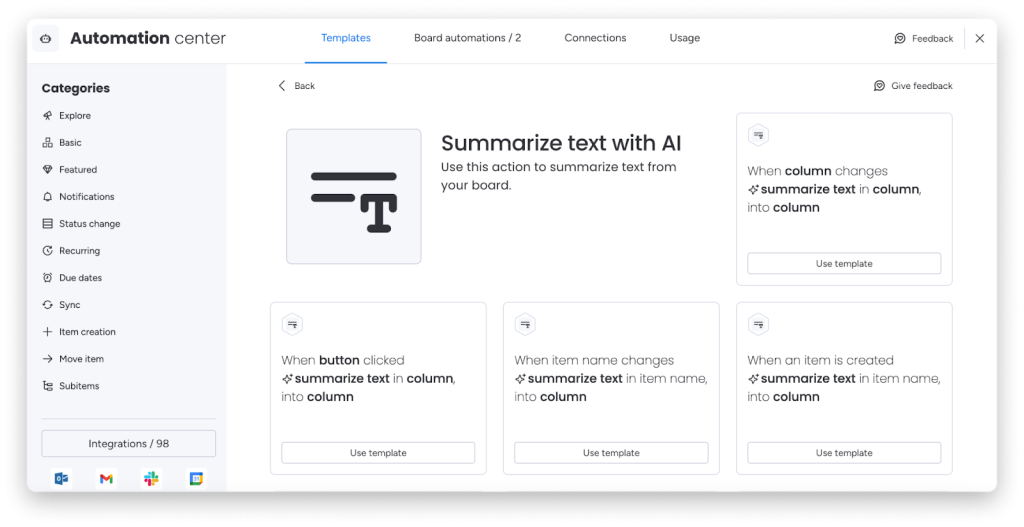
- Translate Function: This allows content written in one text column to be translated into a selected language and output in another column. A relevant use case would be translating open-ended requests from global teams into a defined language for faster processing.
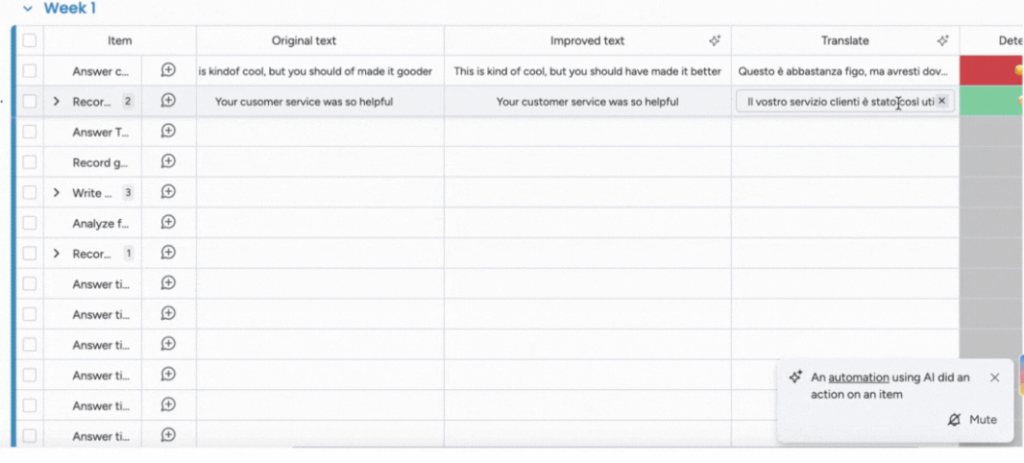
- Writing Assistant Function: This function generates new content based on a prompt or predefined input and writes it into another text field. A practical example is generating an email body based on a selected email template type.

- Custom Action Function: Enables the creation of chained automatic actions or functions. For instance, if recurring tasks are reviewed every four days, monday AI can automatically set the follow-up date to four days after the initial task submission date.
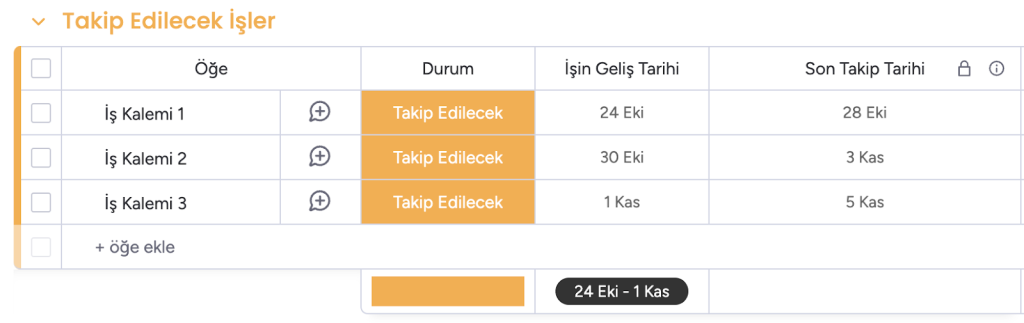
B. monday AI – Dropdown and Status Column Features
In addition to text columns, monday AI also supports dropdown and status columns. Currently, these columns can use the categorize function. This feature allows the content in a text or item name field to be automatically categorized by monday AI. If predefined categories are stored in a status column, the content will be matched with a single label. If stored in a dropdown column, multiple labels can be applied.
Additionally, advanced settings for monday AI allow prompts to be defined for the categorize function, enabling customization of how the model behaves and what outputs it generates.
A potential use case would be assigning incoming IT support requests to the correct department based on the request content, using monday AI to automatically categorize and route the tasks accordingly.