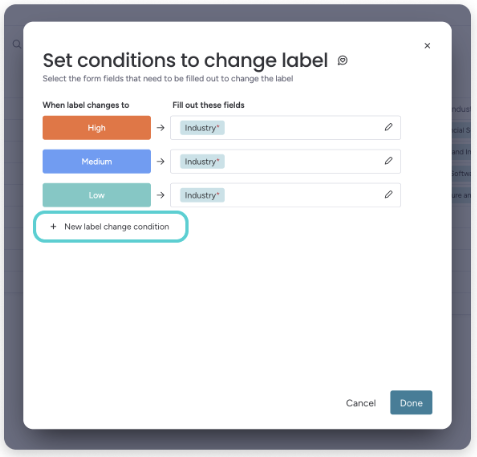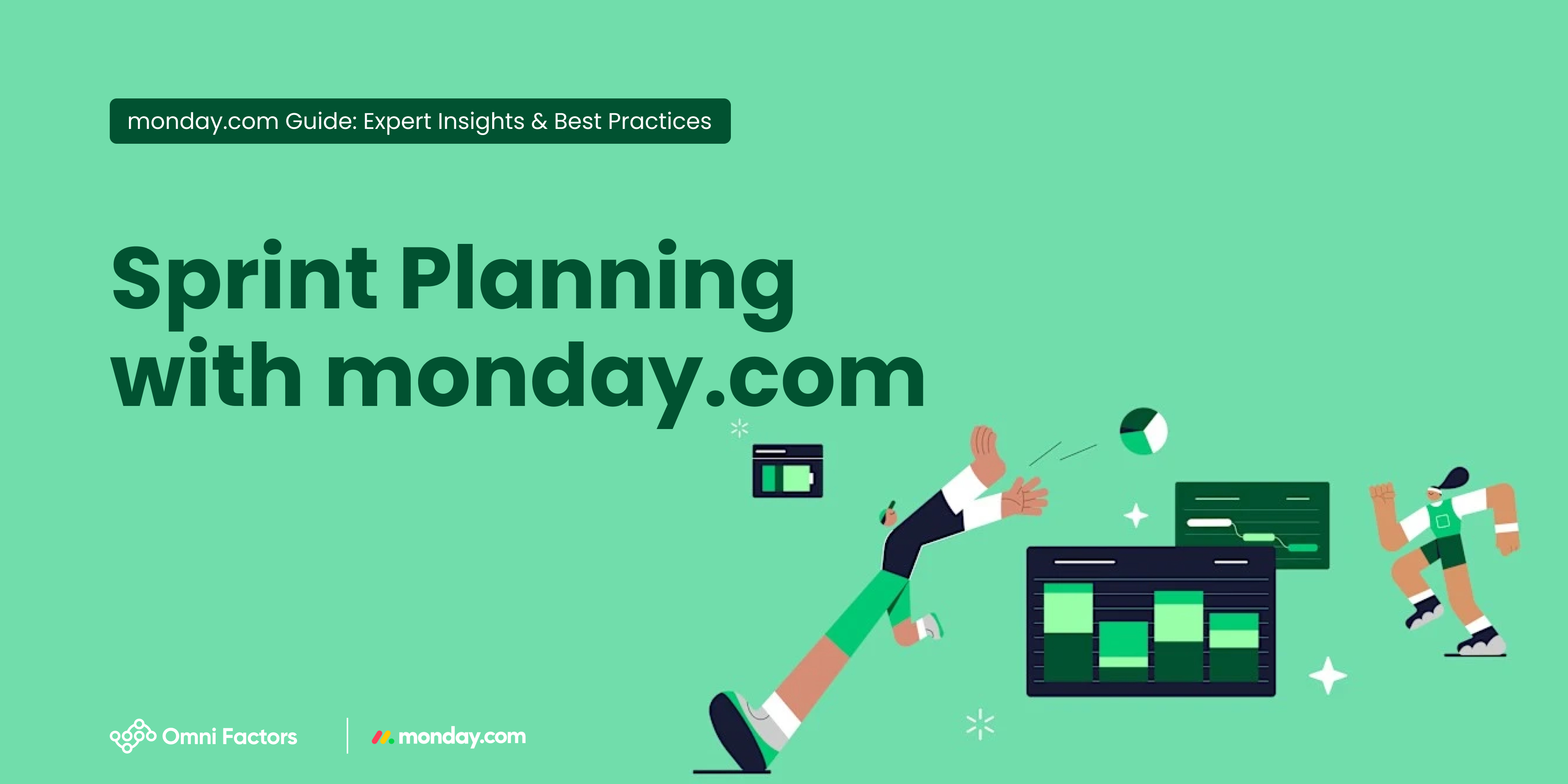CRM systems are used to manage and improve an organization’s sales processes. These systems typically help sales teams manage customer relationships, track sales opportunities, analyze different stages of the sales cycle, and measure sales performance.
By centralizing customer information, CRM systems make sales processes more efficient, enhance the effectiveness of sales teams, and ultimately increase revenue. They also strengthen collaboration between sales and marketing departments, delivering a more consistent and impactful customer experience.
monday CRM
monday CRM centralizes all your sales processes, from lead to deal. It allows you to link company and contact records, while also associating them with sales opportunities. During this process, it helps detect duplicate records of leads, contacts, companies, and deals. It also allows you to define team targets and manage performance, providing insights into your sales forecasts. To build strong customer relationships, you can manage your email campaigns directly within monday CRM. A centralized structure where sales teams input their sales activities makes it easier to track the entire sales process.
Bulk Email Campaigns
With monday CRM, you can send bulk emails and manage customer communication efficiently by messaging multiple recipients simultaneously. This feature helps you run email marketing campaigns, send promotional content to several leads, and follow up with multiple customers at once. After sending a bulk email, you can track key metrics via the control panel, including the total number of emails sent, delivery status, delivery rate, and the number of emails opened.
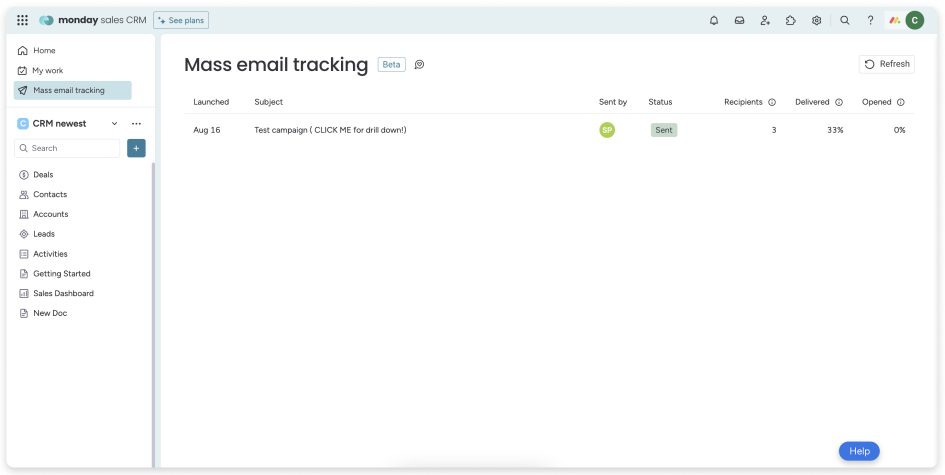
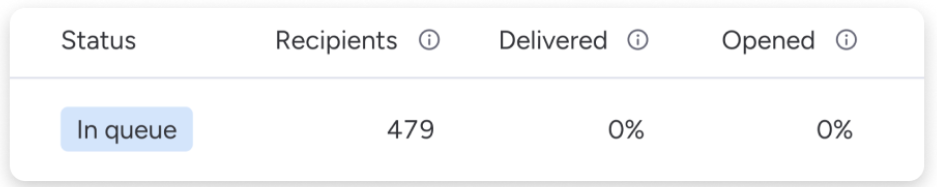
Team Goals
monday CRM offers a comprehensive and user-friendly interface to help sales teams boost performance and achieve their targets. It greatly simplifies the process of monitoring and managing sales goals assigned to both individual sales representatives and entire sales teams. Goals can be defined for users and teams, and their progress can be tracked in real-time through dynamic reports. This helps increase the performance of sales teams, contributing to greater sales success and revenue growth.
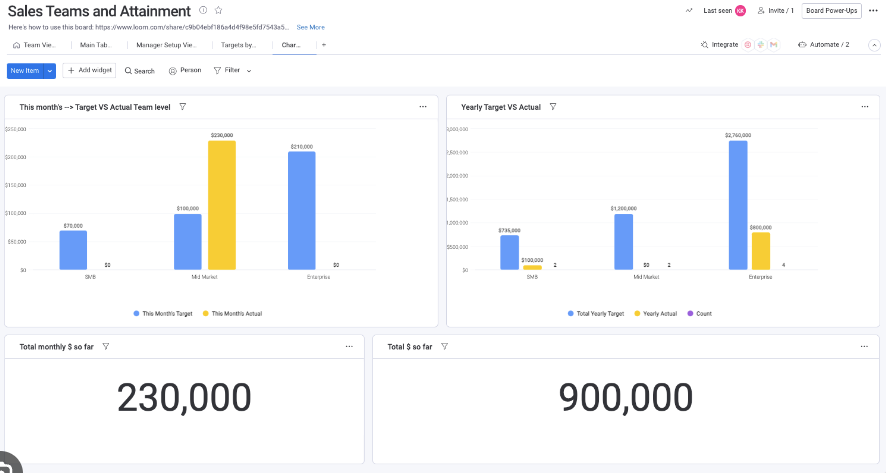
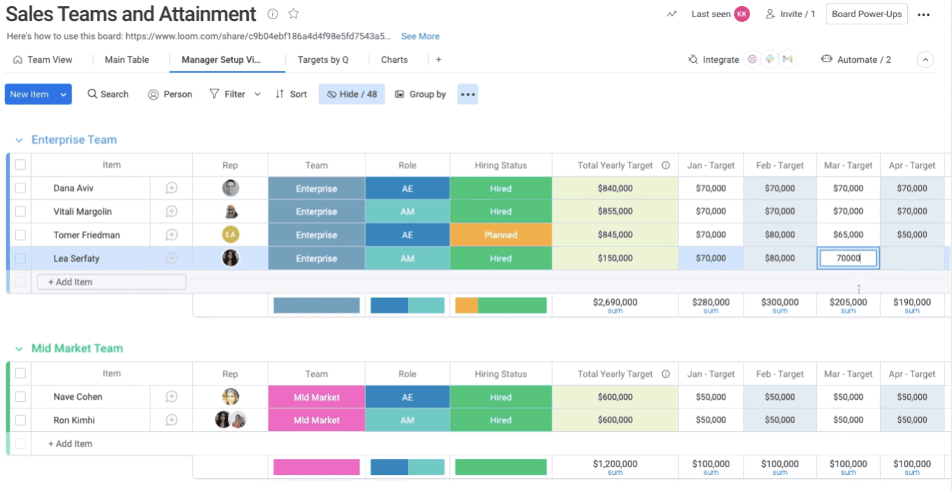
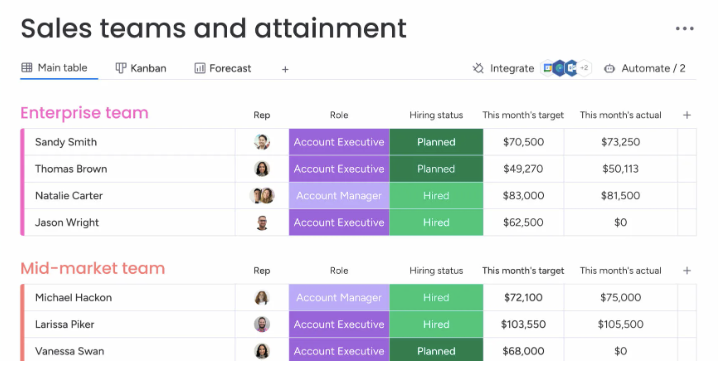
Sales Activity Management
Activity Management helps improve the efficiency of sales processes by enabling sales teams to organize their daily tasks, customer meetings, calls, and other sales activities. Thanks to customizable activity types, each organization can track its processes in a flexible way. With a centralized structure where all sales activities are logged, it becomes possible to generate important reports on sales team performance.
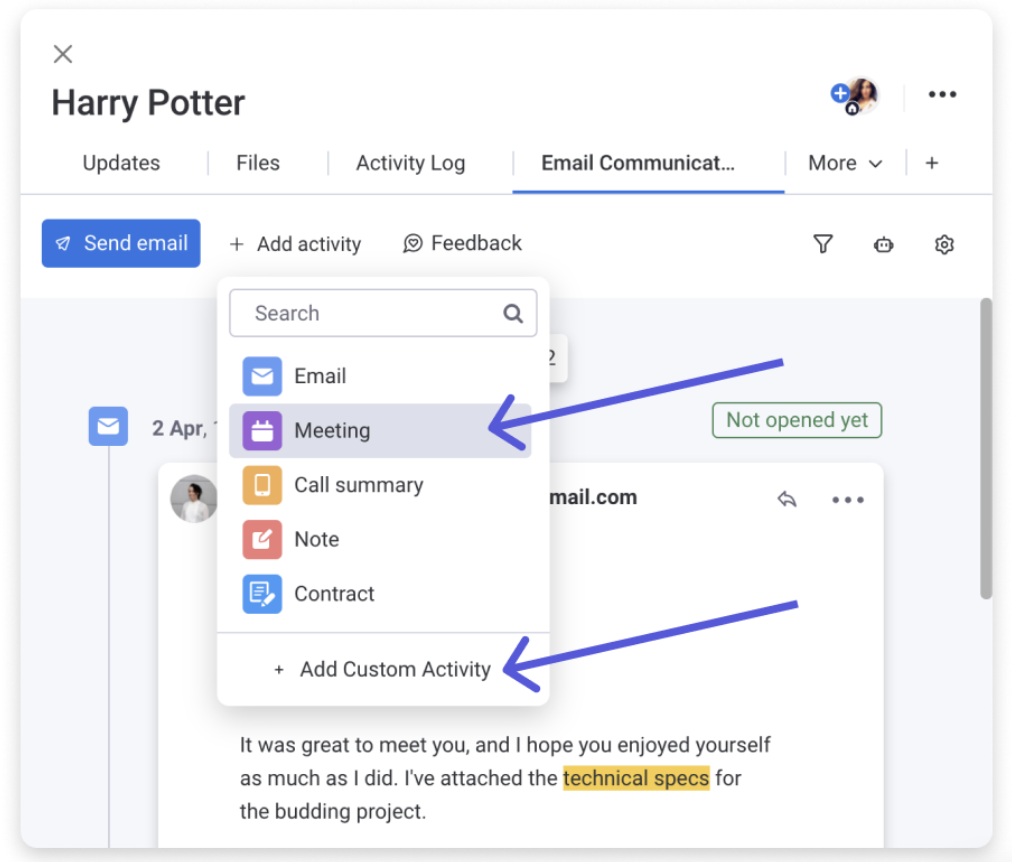
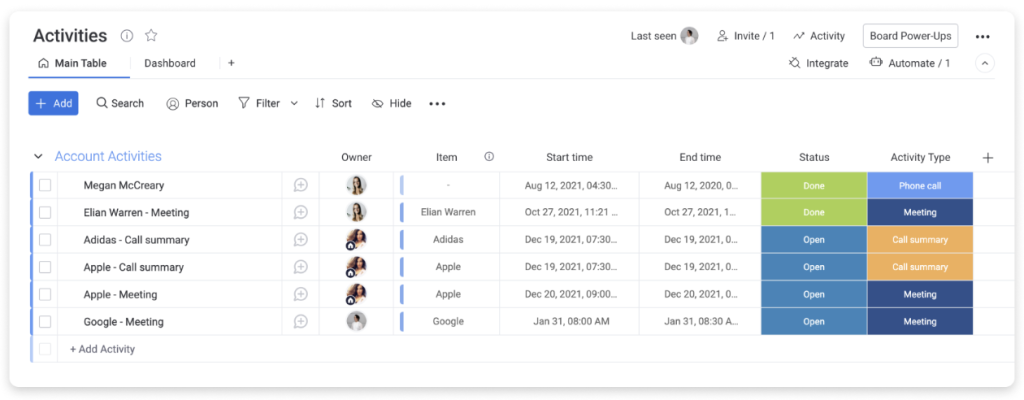
Duplicate Data Control
Duplicate records can lead to incorrect or incomplete management of customer information, missed sales opportunities, and reduced efficiency. When a new lead is created, monday CRM detects and prevents duplicate entries in the customer database. It provides instant alerts during data entry and ensures that a single customer profile is created, enabling sales teams to access accurate and up-to-date information. This improves the customer experience and increases operational efficiency.
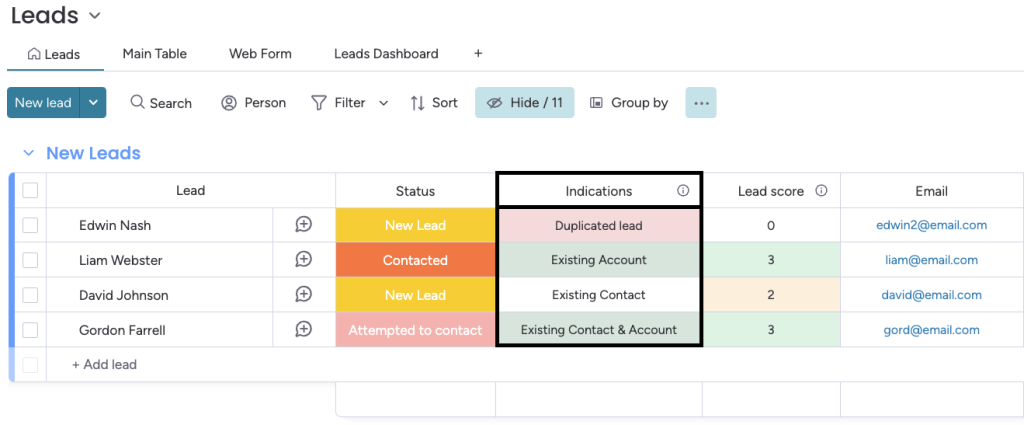
Funnel Chart
The funnel chart in monday CRM is a reporting tool that makes it easy to track deals by stage. This chart type shows the current status of leads, opportunities, and deals, and calculates the conversion rate at each stage. Filters for sales reps and date ranges allow for in-depth analysis. This helps businesses better understand their prospects and optimize their sales processes.
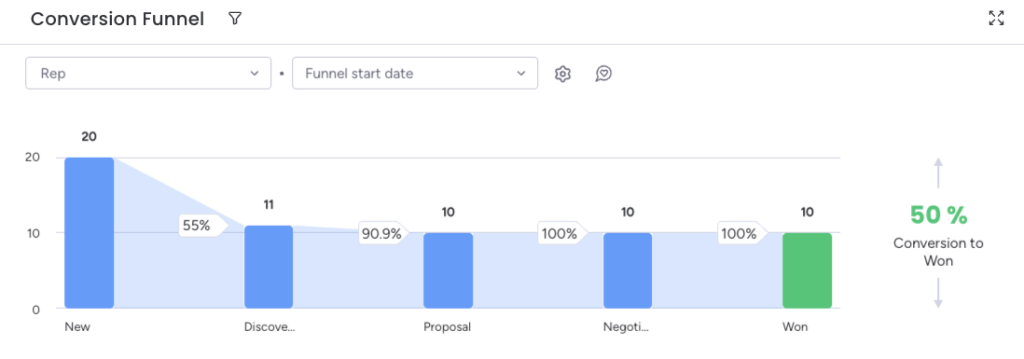
Item Creation Form
When manually adding an item to your monday CRM boards, you can use the item creation form. Required fields can be added to this form during entry. You can also decide which fields will be displayed, the order of the fields, and which ones will be mandatory.
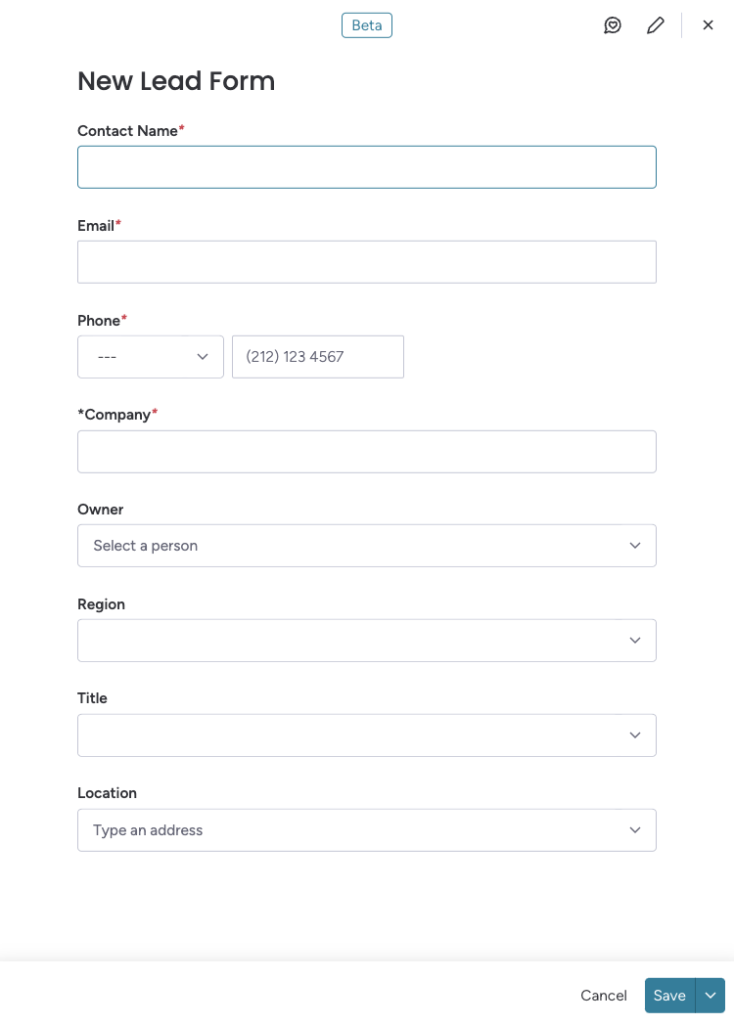
Set Label Condition
In monday CRM, conditions can be set for any update to prevent important details from being overlooked. When changing a status label within a workflow, you can define required fields that must be filled. For instance, if a sales opportunity’s priority is set to “High,” you can require that the “Industry” field also be completed. This ensures that necessary information is captured accurately and workflows are executed smoothly.