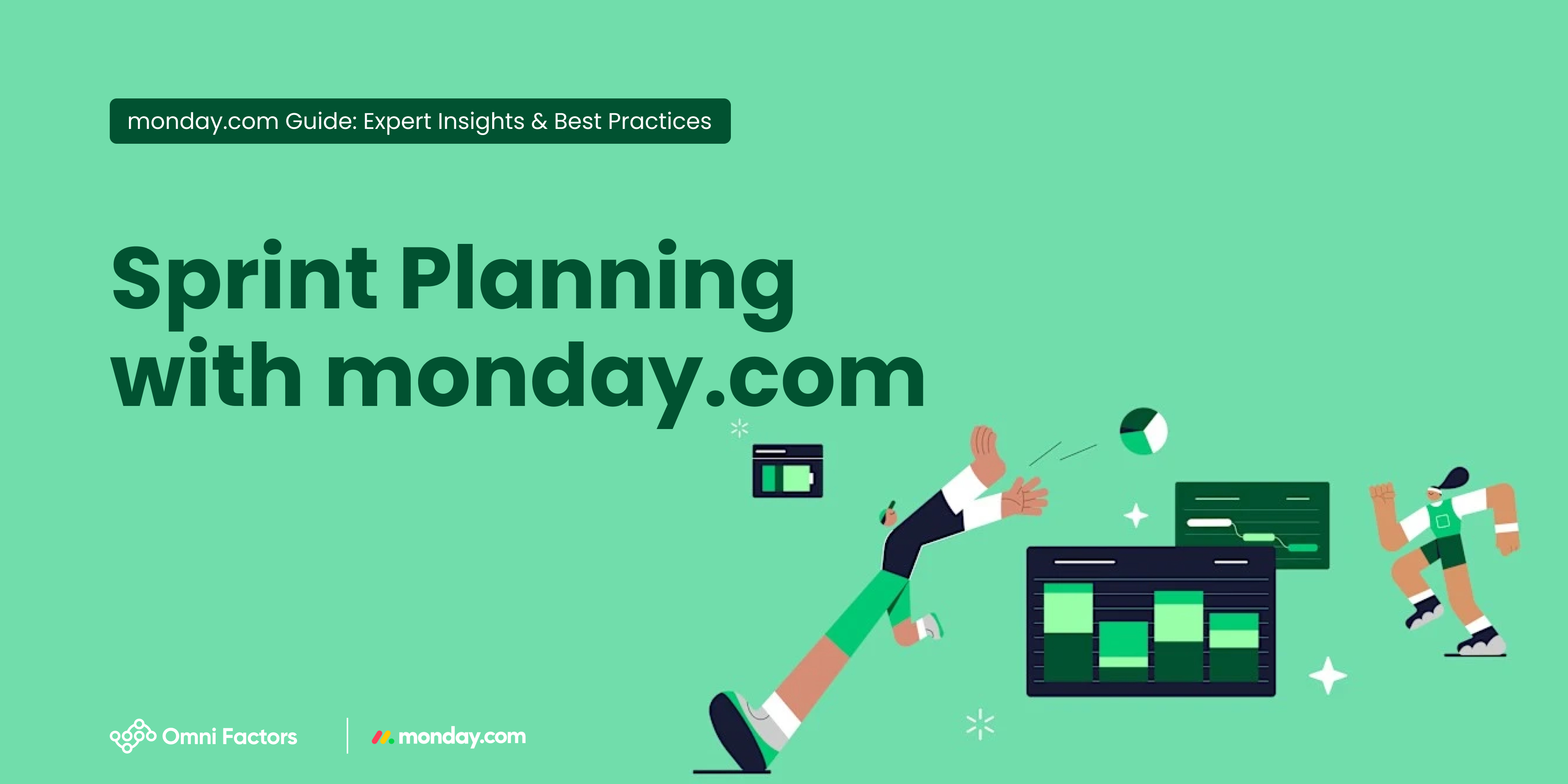monday.com offers a powerful platform for companies to manage their projects and workflows. One of the key features of this platform is hierarchical approval management. This functionality plays a critical role in structuring decision-making processes and making approval flows more efficient across organizations. Here’s how monday.com can support hierarchical approval management:
Defining Approval Flows
monday.com allows users to define approval workflows and manage them easily through boards. It’s possible to clearly identify who needs to approve each step. This way, you can track the stages a task or project must go through and ensure nothing is missed along the way.
Task Assignment and Tracking
In hierarchical approval processes, it’s essential to assign tasks to the right people and monitor their progress. monday.com enables you to track who tasks are assigned to, what stage they are in, and which approvals are pending. This brings transparency and measurability to every step of the process.
Automation and Notifications
monday.com’s automation features make approval processes even easier. For example, when a task is completed or approved, the system can automatically notify the next person in the chain. This eliminates the need for manual follow-ups and reminders, speeding up the workflow.
Conditional Approvals
The platform enables the creation of condition-based approval workflows. Based on specific criteria, an approval process can continue only if certain conditions are met. These conditions can be monitored using monday.com’s various column types, ensuring tasks only move forward when all requirements are satisfied. As a result, each task goes through a complete and appropriate approval process.
Automation Recipe: Requiring the First Approval to Be Completed Before the Second
An automation recipe that ensures the second approval cannot proceed before the first approval is completed can be easily configured within monday.com.
monday.com Notification: Indicating That the First Approval Must Be Completed
You can also set up a notification in monday.com to inform stakeholders that the first approval must be finalized before moving on.
Reporting and Analysis
monday.com offers powerful tools to report and analyze each stage of the approval process. You can generate comprehensive reports to identify bottlenecks, track delays, and monitor overall performance. This enables continuous improvement of the approval flow.
Integrations
monday.com integrates with other business applications to make approval workflows even more seamless. Features like email notifications, calendar integrations, and document management help you further optimize your workflows.
Some Programs and Platforms monday.com Can Integrate With:
- Gmail
- Outlook
- Slack
- Microsoft Teams
- Google Calendar
- DocuSign
- And many more…
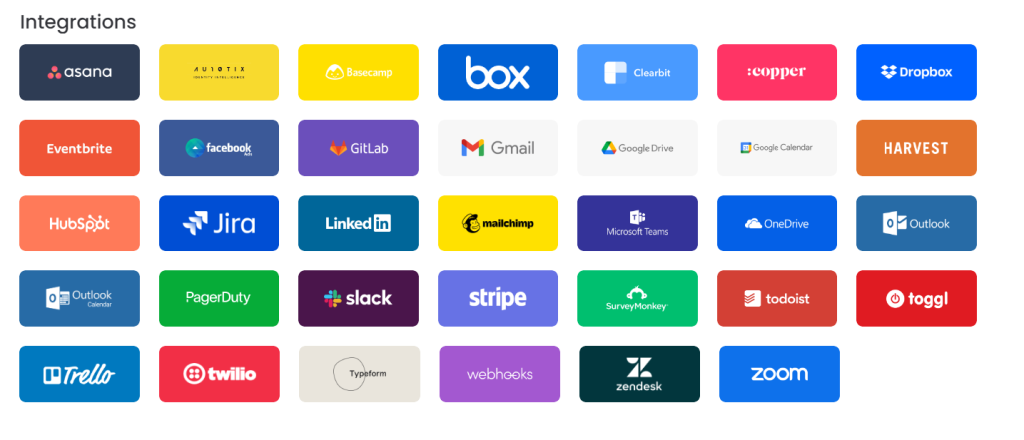
Hierarchical approval management with monday.com makes organizational approval processes more efficient, transparent, and traceable. Thanks to the flexibility and automation features it offers, teams can easily manage approval workflows and move their projects forward more effectively. This, in turn, increases overall efficiency and enhances workflow continuity.